The Hurt Locker by sadd3j
On recommendation from YFA, Sam and I rented this through iTunes. After the Olympics and learning that the MacBook could output properly to the TV, I felt like it was finally worth it to rent since there was a way to watch it on the big screen. We only got the SD version, but it was more than good enough. Anyway, onto the movie.
A super short review, since I’m not sure what to really say about it. Technically speaking, it probably would have been more aurally and visually impressive if we watched the BD or something, instead of an SD version with only stereo sound.
After watching Up in the Air, I found it to give off a similar feeling of satisfaction. I guess I don’t want to say why, to not ruin Up in the Air for YFA, but despite the very different subjects, they were kind of the similar. The first few bomb scenes of the movie made it very continuously intense.. and in the end, it really made me want to play Battlefield Bad Company 2 :p
I give it a 4 out of 5 TPRolls




Genius Bar Review by YFA
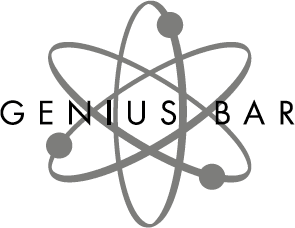
Never thought I’d use the Apple Genius Bar since I’m quite the genius myself (har har ;)), and since I don’t expect you guys to either 😛 I’d describe my story with the Genius Bar.
So the story begins with a regular browsing of SD (the American RFD) and I noticed a thread along the lines of “Apple recalls HDs for Macbooks from mid 2006 to 2007”. Since I bought my macbook in June 07 (wow it’s almost 3 years!) and my hard drive has died (twice), I went to read the thread… basically Apple is doing a recall on dead HDs for that generation of macbooks. Wee! Basically I have to bring my macbook into the Genius Bar for a repair, and it’ll be completely free of charge. Alternatively, the program does mention reimbursing any “out of warranty” repair costs. Since I didn’t repair my HD with Apple but ended up fixing it myself by purchasing a new HD, I was wondering if Apple would reimburse the cost of that HD instead… so I called CustomerCare, who told me to talk to the Genius technician… who knew nothing about the reimbursement part, but it seems like the “out of warranty” repair must be done with Apple if I were to get reimbursed, so I went ahead with just a simple HD replacement.
So on a Friday evening, I went to my local Apple store at Bellevue Square (good thing it is close… not like Yorkdale far). I went to the Genius bar and one of the staff roaming around the store checked me in. I arrived at 8:15pm and I had made an appointment for 8:30pm (the place was surprisingly busy, considering the store closes at 9:30pm), and I was half expecting them to be able to help me earlier since I was there with my laptop, but alas, apparently the floor sales aren’t all geniuses 😛 and there’s actually a very small number of geniuses at the store. So I told them instead of waiting for my appointment, I’d come back at 8:30pm.
After shopping for 15 minutes, I came back and waited…and waited… and no “genius” was able to assist me until almost 8:45pm. (Again, very surprised at how busy they are). Also apparently there are two queues at the Genius Bar – one for iPhone/iPods, the other for macs. And good thing I made an appointment, because their display was saying “No more new appointments for the day”, despite having a whole hour remaining before the store closes. Finally a genius came to the bar to help me, and I pulled out the printout of the recall details from the Apple website, and then pulled out my macbook. (At this point, I had re-inserted my original, busted HD into the macbook, and kept the HD that I bought at home) So the genius said he has to run some tests to verify the problem and then determine if I’m eligible for the recall. He plugged in some external USB HD thing and attempted to boot externally, but to no success – at which point I told him it is obvious my HD is dead since you can actually hear the clicking sound of the HD upon bootup, and he said then the boot sequence won’t work and it won’t be able to boot from the external HD (not sure why, but I’m not questioning his judgment as long as he is putting me through the recall program). So he took down my mac’s serial number and such, and he also noticed the infamous chassis crack, and he said that can be replaced for free as well! sweet! :D. He checked his computer and found that they don’t have any replacement HDs in stock (my original HD is 80GB, which they don’t make anymore, so he’s forced to “upgrade” my HD to a 160GB… though in reality the HD I bought for myself is 320GB). He asked if I want to leave the macbook with them and he’ll give me a call next week when the part is in and they’ve finished the repair… at which point I surprised him by saying “No, can I come back and drop off my macbook when you’ve the part in?” He must have thought I’m really dumb or something to want to keep a non-functional macbook, but in reality I do have a working HD at home and I do need the macbook on Monday night for worship practice. So he took down my contact info and said he’ll call me when the part is in.
Come Monday afternoon, I was hoping the Apple Store would call me to tell me I can bring my macbook in, as I was planning on dropping it off after worship practice at 9pm (store closes at 9:30pm), since I was in the area. Since they haven’t called, I decided to call them instead at 5pm, at which point I was able to confirm the HD is in and I can bring my macbook in for fixing. So after worship practice that evening, I swapped out my HD again and rushed to the Apple Store to drop off my macbook. I got there around 9:15pm and the staff was already cleaning up (apparently they clean all their monitors and screens of all their device before store closing). No genius was around to help me (again) so I ended up dropping off my laptop with the store manager. He looked at the work order and marked “no KBB” on it – signaling that when they replace my cracked chassis, don’t replace the keyboard. 🙁 He said the store will call in a few days when the repair is complete. As I was leaving the store… it felt a little strange since I didn’t get any receipt that I dropped off the laptop or anything, so what if they misplaced my laptop or something? But Apple won’t screw me over right… and so I left.
Tuesday at work, I received a call saying my laptop repair is done and ready for pickup, so I decided to swing by after work to get it (which makes the 3rd time I’m dropping by the Apple Store in 5 days, good thing I live close to it!) I went around 6:30pm, and it is super busy inside as usual. One of the floor sales asked if he could help me, and I told him I’m only here to pick up my laptop after a repair, at which point he pulled me aside to one of the iMacs, logged in as himself to some store management website, and entered an order for some 1 year AppleCare plan, and then he asked me what my laptop was as he was filling out the form. I got a little suspicious and reiterated to him I’m here to pickup my laptop… not to buy AppleCare… but he said that was the system they use to get the repair guys at the back to bring out the laptop :|. So after that is done, he just asked me to wait… and so I entertained myself with the iPod Touches playing Flight Control for a whole… 20 minutes 😐 After that super long wait, they brought my laptop out and called my name, checked my ID and got me to sign papers etc etc. and gave me back my macbook.
Getting home, I checked my repaired macbook – the chassis is fixed, and the keyboard AND trackpad is both replaced! 🙂 The hard drive is fresh as well, and apparently they put snow leopard on it as well, so now I somehow have a free copy of snow leopard. Did a quick check on system info to make sure they didn’t switch my laptop with someone else’s (since I upgraded the RAM in it myself), but all is in order. Looking at the bill, the total cost of all the repairs came to somewhere around $360, all of which I got for free :). Definitely no complaints about the repair itself (not that it was anything challenging) but the store definitely could use more “geniuses” and have better ways to streamline their workflow, imo.
3 commentsWoo! fish! by YFA

So, I was cleaning my fish tank last night and wanted to clean the artificial plants as well since they were quite dirty, and guess what I found when I lifted the plants!



You can tell they are super tiny if you compare it to the size of the gravel (the gravel bits are bigger than the fish in some cases). I incubated two in a separate container (more on that later) but these two babies were so hard to catch! They move super fast (since they are so small, may explain why they were able to hide from the bigger fishies too… survival of the fittest I guess) AND they are actually small enough to fit in between the gravel… took me a good half hour to catch just two. In fact, I was a little confused as to whether there was a third one or not – best of luck to it surviving with the big fishes if there is.
Now the two babies I have – they are now in a separate jar that has two small holes near the top, and the entire jar is back in the main tank. That way they are protected from the big fish, but the water hopefully will still mix with the main tank, that way the water temperature and parameters would be the same (otherwise I’d have to get another smaller tank and get heating and what not for it too). I’m feeding the babies baby brine shrimp and crushed flakes, but I can’t really tell if they are eating it since they are so tiny :|. And worst of all, I still don’t know who the mom is :@ I guess there’s a primary suspect since her belly is rather plump, but I swear her graviol spot did not turn dark in this past week… and this matters because the female swordfish can store sperm in them and will likely deliver another batch of babies in another 60 days 😐
If these babies survive and grow up to rejoin the main tank, I may give them names 🙂
UPDATE: babies died after 3 days ‘cuz the incubation part of the tank wasn’t getting enough waterflow, so the water quality was very horrible there (whereas the rest of the tank was fine). Sad Face 🙁
2 commentsYFA Recommends – Hallelujah by YFA
Not exactly a worship song as the title may suggest – I don’t even remember how I came across this. This song is rather popular apparently but I’ve never really know what it was, let alone found out there’s so many versions of it (I love exploring different arrangements!) I think this song might have been on the soundtrack for House in some episode. Its definitely in the soundtrack for two major movies – see if you can figure out what they are.
This version by Jeff Buckley is often regarded as the definitive version, but isn’t the original!
Original version by the songwriter Leonard Cohen (Canadian!)
Yet another take by Rufus Wainwright:
If you’re so inclined, Justin Timberlake did a recent live cover for this song as well for the Haiti fundraiser – you can find that on youtube as well – not putting it here since its not very different from the arrangements above.
Now name the movieS this song showed up in 🙂
4 comments
